Product Design
UI & UX
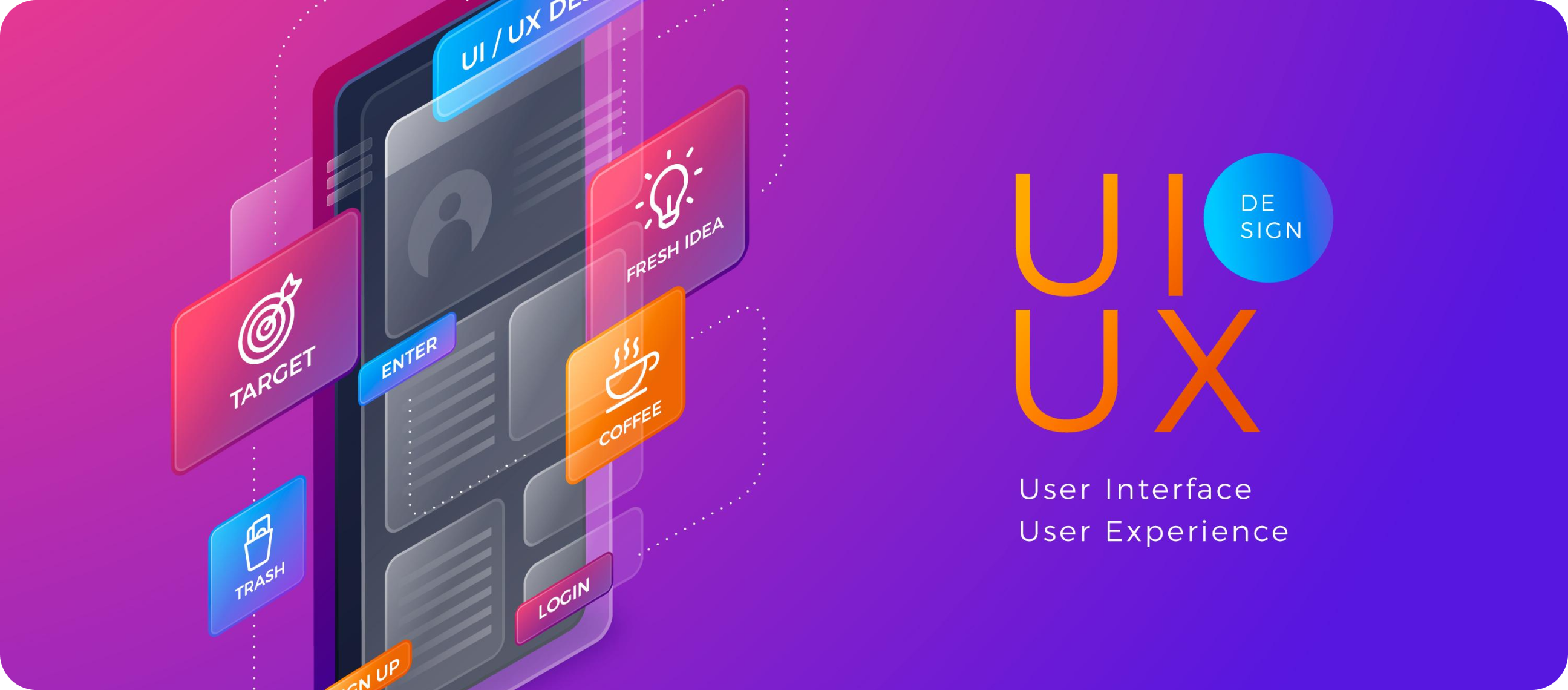
Seamless navigation, captivating visuals, and intuitive interactions – our UI designs do it all. But it’s the user journey our UX experts curate that truly sets us apart. We anticipate needs, eliminate friction, and deliver a seamless experience that keeps customers engaged and delighted. Invest in exceptional design and reap the rewards – higher engagement, increased conversions, and a brand that stands out. Let us craft an experience that drives results. Contact us today to unlock your business’s full potential!” UX (User Experience) and UI (User Interface) are two closely related concepts in the field of design, particularly in the context of creating digital products such as websites, mobile apps, and software interfaces. While they are distinct, they work together to create a positive and user-friendly experience for people interacting with digital products.
User Experience (UX) User Experience focuses on the overall experience a user has when interacting with a product or system. It encompasses a wide range of factors that contribute to how users perceive and feel about their interactions. A good UX design aims to make the user’s journey smooth, intuitive, and enjoyable. Key aspects of UX design include:
User Research Understanding user behaviors, needs, preferences, and pain points through research and analysis.
Information Architecture Organizing and structuring content and features in a way that’s logical and easy for users to navigate.
Wireframing and Prototyping Creating low-fidelity sketches or interactive prototypes to visualize the layout and flow of the product.
Usability Testing Evaluating the product with real users to identify any usability issues and gather feedback for improvement.
Interaction Design Designing the way users interact with the product, including the flow of actions, gestures, and responses.
User Interface (UI) User Interface is the visual and interactive part of the design that users directly interact with. It involves creating the visual elements, layouts, and interactive components that users see and use on the screen. A well-designed UI enhances the user experience by making the interface clear, intuitive, and visually appealing. Key aspects of UI design include:
Visual Design Creating the visual elements such as colours, typography, icons, and imagery that align with the product’s brand and purpose.
Layout and Composition Arranging the various elements on the screen in a way that’s aesthetically pleasing and guides users’ attention.
Responsive Design Designing interfaces that adapt and function well across different devices and screen sizes.
Micro interactions Designing small animations or feedback elements that provide users with visual cues about their interactions.
Interactive Elements Designing buttons, forms, menus, and other interactive elements that users click, tap, or interact with.
In summary, UX design focuses on creating a satisfying overall experience for users, while UI design deals with the visual and interactive elements that users directly engage with. Both UX and UI work together to ensure that a digital product is not only functional but also enjoyable and user-friendly.
More services

In a world that's constantly on the move, having a robust mobile presence is no longer an option – it's a necessity. That's where our dedicated mobile app development services come in.
Read more

In the rapidly evolving landscape of technology, staying relevant is essential. Application modernization is your ticket to transforming outdated software into cutting-edge solutions that drive growth.
Read more
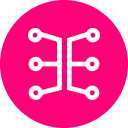
Integration as a Service (IaaS) is a cloud computing service model that focuses on simplifying and streamlining the integration of various applications, systems, and data sources within an organization.
Read more

Maximize Success with Expert UX and Stunning UI! Experience matters, and that's why our UX (User Experience) and UI (User Interface) design is your key to business triumph.
Read more

Experience the future of seamless connectivity. IaaS revolutionizes your data exchange, effortlessly linking applications, systems, and data sources. No more coding hassles – just efficient, streamlined integration that fuels your business.
Read more

At Britehouse Mobility, our Product & Business Strategy is driven by a commitment to empowering your success.
Read more

